The utilization of external physical keyboards equipped with Microsoft Teams keyboard shortcuts on Windows has been discovered to boost work efficiency for numerous users. For users with mobility or vision disabilities, keyboard shortcuts serve as a crucial alternative to using a mouse and provide a more accessible option than a touchscreen. This article offers a comprehensive compilation of Microsoft Teams keyboard shortcuts for Windows desktop or web app, complete with a downloadable PDF for easy reference. Please find below some important information regarding the keyboard shortcuts listed in this article:
- The shortcuts are based on the US keyboard layout.
- In a shortcut, the plus sign (+) indicates that you need to simultaneously press multiple keys.
- In a shortcut, the comma sign (,) means that you need to press multiple keys in a specific order.

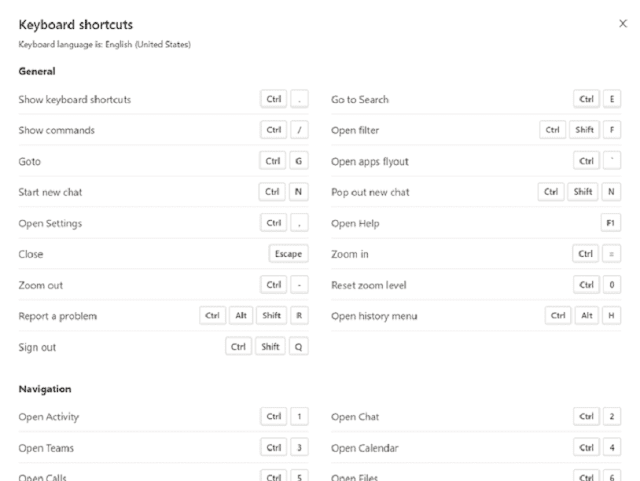
No comments:
Post a Comment