If you attempt to select or modify the language on the OOBE screen, you may encounter an OOBELANGUAGE error. The error message will display Something went wrong. You can try again or skip for now OOBELANGUAGE. Even if you click on Try again, the same screen will reappear. To address this issue, please refer to the steps outlined in the Fix OOBESETTINGSMULTIPAGE Error in Windows 10" guide.
The goal of the OOBE is to make the setup process as user-friendly as possible, even for people who may not be experienced with technology. The OOBE typically involves setting up user accounts, choosing settings like language and time zone, and configuring other system preferences. Without further ado, let's proceed to the solutions:
Fix OOBELANGUAGE Error Something went wrong in Windows 11

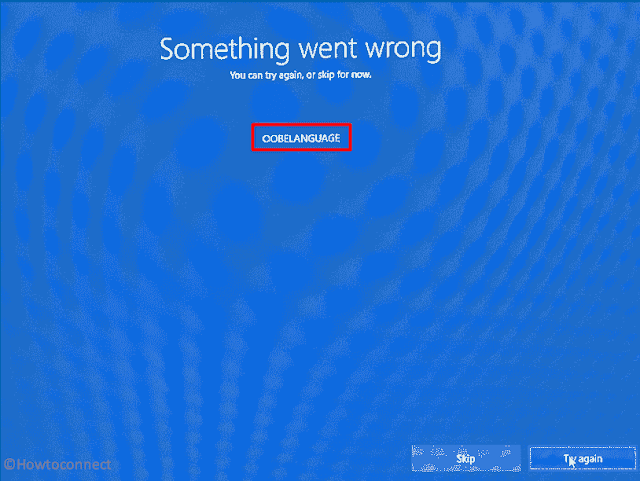
No comments:
Post a Comment