You may notice sometimes that your Windows 10 PC reboots abruptly and displays a blue screen with a specific error number instead of going to the desktop. Among the errors, amdkmdag.sys may be the problem. IRQL NOT LESS OR EQUAL, VIDEO_TDR_FAILURE, INTERRUPT_EXCEPTION_NOT_HANDLED, and SYSTEM_THREAD_EXCEPTION_NOT_HANDLED are all associated with this BSOD.
Usually, AMDkmdag.sys is generated occur because of an outdated or broken display adapter. The BSOD may also be triggered by corrupted system files, faulty drivers, corrupted registry entries, and many other issues. Several people have complained of seeing a blue screen with a bug check error when using Windows 10 in specific settings and scenarios. A blue screen is typically accompanied by a message indicating that your computer has encountered a problem and must restart. This is also highly reliant on the precise error code that appears on the user's screen.
See Fix amdkmdag.sys BSOD Blue Screen error in Windows 10 or 11

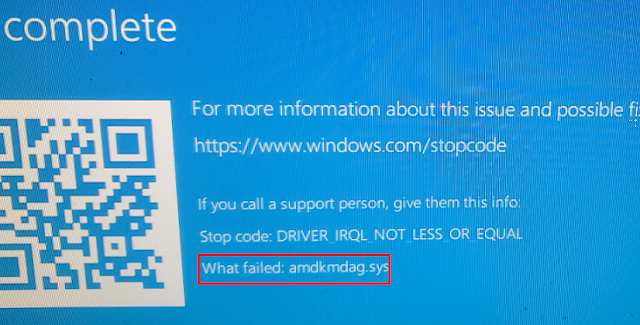
No comments:
Post a Comment