Microsoft released Windows 11 just a few days back and most users are loving this new OS because of its new features, changes, and particularly for its revamped look. Though the company released the final version after fixing common bugs and issues found in the Insider preview, still many users are experiencing unknown issues, compatibility problems, and update errors like 0xC1900101.
When 0xC1900101 error code appears the update gets downloaded and installed correctly and the system also asks to reboot the PC so that the changes can be applied. But the normal update screen goes away within half a minute after which the device restarts and enters recovery mode. After exiting recovery mode by rebooting, you will find yourself on Windows 10 home screen with no changes.
To run Windows 11 on a laptop or desktop, your device must meet system requirements first. Many users previously thought error 0xC1900101 is a result of system incompatibility. But most of the users who experienced the error confirmed their PC is compatible with W11 according to the PC Health Check App provided by Microsoft.
Common fixes like deleting the SoftwareDistribution folder, resetting Windows update, and removing temp files don't help to fix this particular installation error. However, the error can be solved in other ways and all plausible solutions are discussed in the below segment.
Read - How to Fix 0xC1900101 Windows 11 Install Error (Solved!)

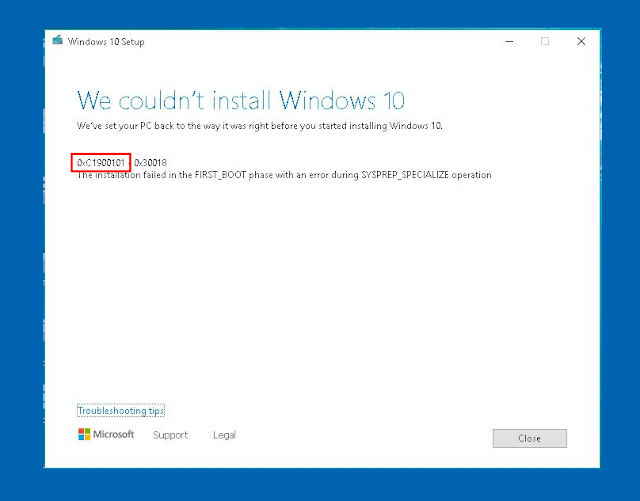
No comments:
Post a Comment