Several users are getting an Error message 0xc00000e that commonly occurs during the boot phase. This troublesome problem appears with a black screen recommending you to fix your computer via either installation stick or a recovery drive. The situation happens mostly because of something fault in the hardware, misconfigured BIOS settings, and incorrect registry entry. However, there are some workarounds that may help you to rectify the error code easily by correcting the said irregularities on your Windows 10 PC in the following article -
Fix: Error Code 0xc00000e in Windows 10

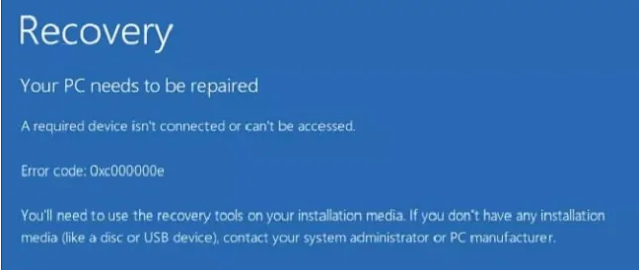
No comments:
Post a Comment