Microsoft has released the Windows 10 Insider Preview Build 20185 to all the Windows Insiders in the Dev Channel. Everyone who has been waiting for some massive update and fixes, can take a sigh of relief and check out this bang-on official announcement by the tech giant. From Improving your DNS configurations to fixing some of the major well-known issues on the system, Build 20185 covers it all.
Build 20185 also consists of the new ADMX Backed Policies for MDM such that customers can enable the policies supported by the group policies. With this update, you can now access all your Phone’s app directly on your PC using the Your Phone Apps. No more hassle of installing each app on the app, simply connect your phone now.
Windows 10 Insider Preview Build 20185 can be easily installed on your system directly by updating your Windows 10. If you have enabled the automatic update provision, you need not worry about anything. Else, simply choose to do it manually. Head over to Settings, click on Update & Security, and now look for Check for updates right now.

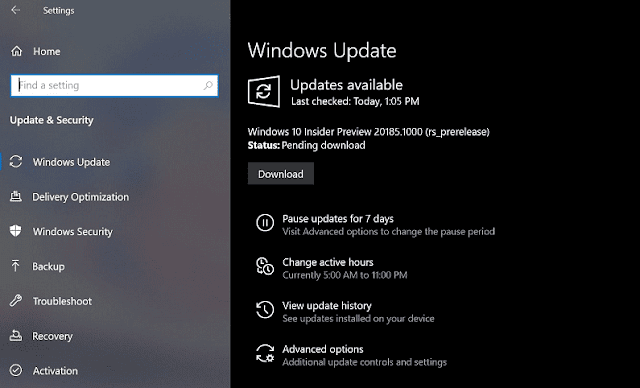
No comments:
Post a Comment