How to Upgrade to Windows 10 May 2020 Update Right Now
Users receive new features of Windows 10 in several stages as a part of frequent updates. The latest build of the Release Preview ring will comprise all the exciting features of 20H1. To experience them right away, you can directly upgrade to Windows 10 May 2020 Update. However, to be a part of it, first, ensure to be Windows Insider and then join the Release Preview Ring. However, to make this happen, you can either use Microsoft Account or Azure Active Directory (abbreviated as AAD). Once you successfully become a part of this channel, simply check for Windows Update and enjoy version 2004 on your PC. But this upgradation is advisable for users who are frequently using Windows Mixed Reality. They will come across several issues while accessing the feature. So, if you are among them, try to keep a hold on this update for the time being and once Microsoft fixes this bug, you will be good to go.

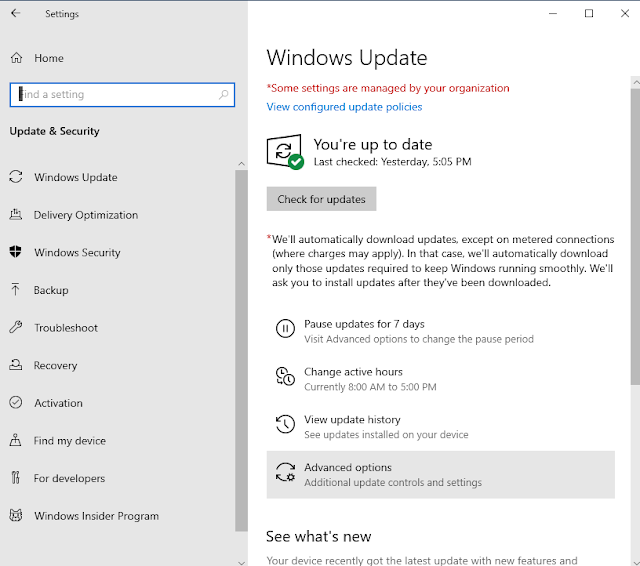
No comments:
Post a Comment