You might sometimes feel the desire to improvise the monitor of your PC. For the same reason, you can download the third-party application called ControlMyMonitor. This small utility will not only allow you to view but also modify the settings of the monitor, for example, the brightness, contrast, color balance, sharpness and lot of other things. This utility software is the creation of Nirsoft and it has the best of the user interface as compared to the competitors.
It is very simple to modify with the help of this utility in the discussion as it works on simple command lines that mean just a few commands in the elevated Command Prompt will work wonders. Along with this it also allows exporting the present monitor settings with a small export file so as to use it later for importing the same.
It is very simple to modify with the help of this utility in the discussion as it works on simple command lines that mean just a few commands in the elevated Command Prompt will work wonders. Along with this it also allows exporting the present monitor settings with a small export file so as to use it later for importing the same.
Ways to Get and Use ControlMyMonitor on Windows
In this application, you can control and manage all the monitor settings through a single platform. It helps to can decrease and increase any sort of values just with only a single or double click or scrolling. To know more about the application tap here - How to Download and Use ControlMyMonitor on Windows

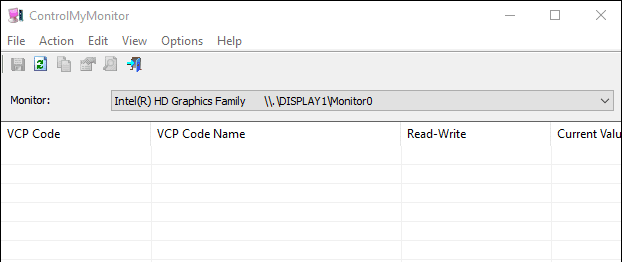
No comments:
Post a Comment