Windows Defender Security Center has the fame of becoming one of the best apps of the OS till date. It is a complete of the third-party tools along with the inbuilt ones brought onto a single platform. This easy interface application alone helps you to take care of all the health aspects of your device.
This security system is a huge one and that using it is a very simple task only when you understand it better. There are actually five basic pillars to the app which take the responsibility of the entire Defender.
This security system is a huge one and that using it is a very simple task only when you understand it better. There are actually five basic pillars to the app which take the responsibility of the entire Defender.
How to Access Windows Defender Security Center on Windows 10
Before moving ahead with the question how to make use of the security app it is important to note that you need to be running on version 1703 or higher. Once assured with the build, there are three ways to access the Security Center - through the system tray, Via search or by using the Start Menu. Tap here further if the idea of the Windows Defender Security System excites you - How to Access Windows Defender Security Center on Windows 10

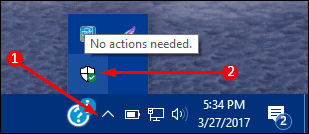
No comments:
Post a Comment