Do you at times encounter with a frequent number of error banners reading the message BitDefender Threat Scanner? The issue speaks at length about the existence of a Threat Scanner.dmp file in the Temp folder. Usually, most of the times, this dmp file is not at all readable in the Notepad.
It just leaves you with the option to close the popup and start working. But at times it may happen that you do not put back the box and leave the PC as it is. Then it will forcibly stop the device and shut it down after sometimes.
It just leaves you with the option to close the popup and start working. But at times it may happen that you do not put back the box and leave the PC as it is. Then it will forcibly stop the device and shut it down after sometimes.
How to Fix BitDefender Threat Scanner Error in Windows 10
Usually, there are three methods to solve the BitDefender Threat Scanner Error. They are clearing the Temp folder, Downloading and running a patch and Fixing Spybot Corrupted File.
For clearing the temp folder you need to open the Run dialog box which lets you access the temp folder for clear it. For further details reach out to this guide -
How to Fix BitDefender Threat Scanner Error in Windows 10
How to Fix BitDefender Threat Scanner Error in Windows 10

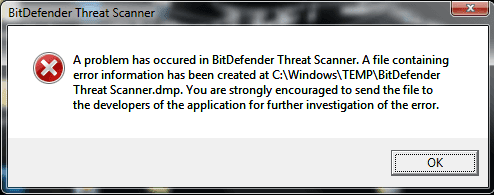
No comments:
Post a Comment