It is possible to add or delete My People Pops option in the Taskbar of the PC. This attribute has become the part of the Windows OS after the Fall Creators Update. With the help of this feature, it is easier to pin people with regular communication to the taskbar for easy accessibility.
Once you pin people to the taskbar it is also possible to send them emojis as this feature too is available on the taskbar. This application reserves a place in the Setting app and hence the changes needed to be made has to be done from here itself.
Once you pin people to the taskbar it is also possible to send them emojis as this feature too is available on the taskbar. This application reserves a place in the Setting app and hence the changes needed to be made has to be done from here itself.
How to Add and Remove My People Pops in Windows 10
As soon as you enable the My People Pops you will experience the emojis upright on the desktop. These emojis are the one that you have received from the people in your contact via Skype. In case you turn off this feature you will stop receiving such emojis. Tap here to know more -
How to Show and Hide My People Pops in Windows 10
How to Show and Hide My People Pops in Windows 10

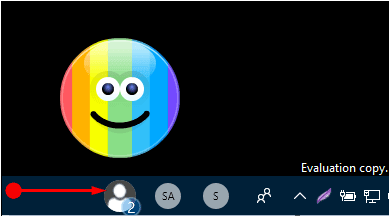
No comments:
Post a Comment