At times while working you may encounter an error message stating App Container Profile Failed Error 0x800700b7. This is the result of nothing but cluttering up in the Event Manager on the devices working on the Creators Update. There is no need to worry as this message will not leave any adverse effect on the PC or harm it.
On startup of a system, you may encounter the message - "App Container profile failed with error 0x800700B7" since it couldn't register the "AppContainer SID". Though this seems to be a harmless issue yet at times this might result in the CldFlt startup problem.
Fix: App Container Profile Failed Error 0x800700b7 in Windows 10
To fix the error the solution lies in performing a Registry hack that aids through avoiding the issue in Windows 10. Not only this, performing a clean boot also works in finding out the main guilty program that conducts the popping-up of the specific message in Event Viewer.
This guide will lead you to perform the registry hack to solve the error -
Fix: App Container Profile Failed Error 0x800700b7 in Windows 10
Fix: App Container Profile Failed Error 0x800700b7 in Windows 10

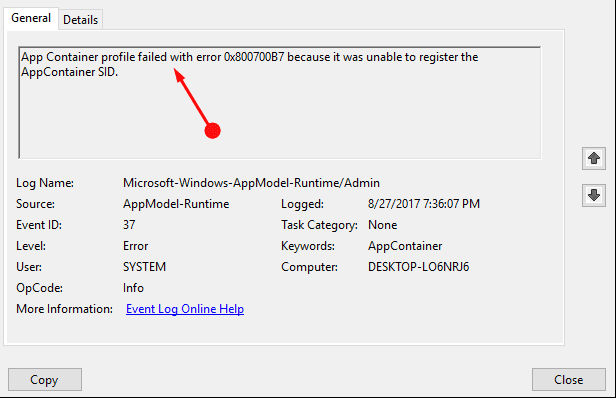
No comments:
Post a Comment