Windows 10 is performing just like an ultimate operating System and people are powering their PCs and Laptops with this OS very lovingly. In this scenario, it is necessary to write a complete guide that includes all the tips, tricks, and secrets.
Windows 10 offers a number of totally new features compelling you to own it on your device. See Few Ultimately New Windows 10 Tips and Tricks and Secrets of them. You will find 5 of the tips here and if you want to get all navigate an article from the Bottom of the post.
Setup Windows 10 Mobile Hotspot and Connect Devices to It
Windows 10 offers a number of totally new features compelling you to own it on your device. See Few Ultimately New Windows 10 Tips and Tricks and Secrets of them. You will find 5 of the tips here and if you want to get all navigate an article from the Bottom of the post.
New Windows 10 Tips and Tricks and Secrets
1. Windows Defender Security Center
Security holds the first priority when we talk about a software or operating system. So Microsoft has taken account of this face very especially and place all the security tools on a single platform. This platform is none other than Windows defender security center. The center comprises the tools for Virus & threat protection, Device performances & Health, Firewall & network protection and Apps and browser's control.
2. Apps as a new category of Settings for Managing Software
You have viewed Program and features in earlier versions including Windows 10. But now you get a category Apps in the Settings program that allows you to do the same. This section shows the list of All apps and provides Advanced options to reset an application Moreover, an uninstall button to remove. From here you can do almost all the things you used to operate from Programs and Features.
3. Night Light
Night light is absolutely a new thing in Windows 10 that save your eyes from dangerous rays emitting from your Computer monitor. You are able to set the option to automatically enabled on Sunset and disable on Sunrise for daily basis. In addition, it lets you schedule and choose your custom period of hours.
4. Gaming
Game DVR, Broadcasting, Xbox Networking are few modes that Settings application places in a separate category. This category is Gaming from where you can execute all the option or settings on your XBox game.
5. Mobile Hotspot
Up to now, you were aware of the things like connecting your Windows PC or laptop to a hotspot created on a mobile phone. But Windows 10 has reversed the situation and you can now connect your Mobile phone to Windows 10 PC for the same.
Setup Windows 10 Mobile Hotspot and Connect Devices to It


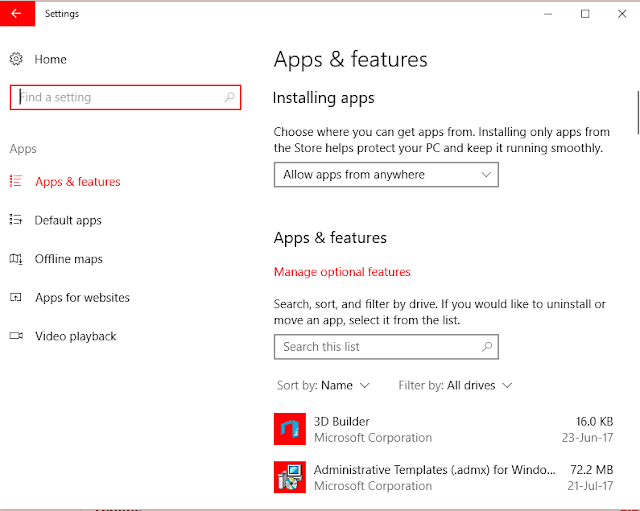



No comments:
Post a Comment