While laptops emerge it has been believed an enormous mode to continue your work each time and everywhere. The laptop has added whole functionality like desktop computer. It has become more popular due to provide long time battery backup. But sometimes laptop users have to take attention towards their battery performances so that it could work for long time.
Now helpful software for each window versions named Battery Optimizer has released that optimizes your laptop battery with the purpose of extend or increase the battery life. The Battery Optimizer software examines your laptop hardware components, installed software and gives ideas to you about save the battery.
How to Access Battery Optimizer software in laptop ?
First Step
- The main screen of battery optimizer software on your laptop shows about current battery position and related section.
- Next click on the Run Diagnostic option to begin the analysis of laptop battery. Here you can select either Express Scanning Mode or Comprehensive Scanning Mode.
- During the diagnostic process, your laptop active connections like WiFi, Bluetooth or USB devices will be closed automatically.
Second Step
- Next click on the Begin Diagnostic option to launch the diagnosis. The complete procedure can end in some minutes and you should not access your laptop at this time.
- When you prompts diagnosis report screen about current laptop battery statistics, click on the Optimize Battery Life option to choose the optimizations.
Third Step-
- Next you can select to switch off some hardware components or inserted devices of your laptop because these are consuming speed of RAM and CPU.
- After do it, click the Perform Optimizations option to apply new settings.
Download link of Battery Optimizer Software

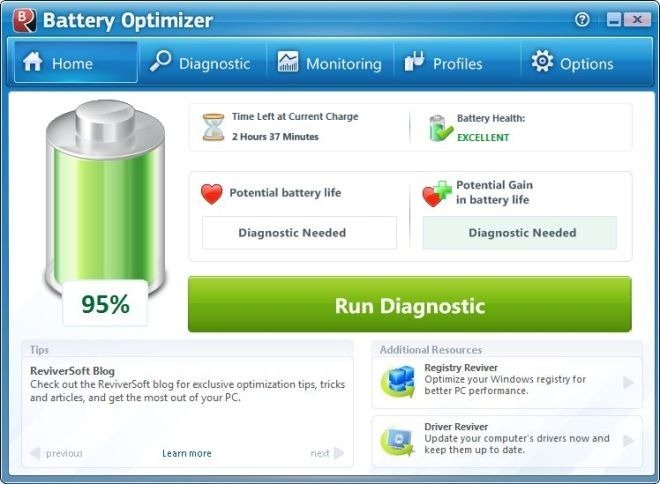
No comments:
Post a Comment