Google is basically a web search engine, to be more specific the most popular web search engine across the digital world known as ‘World Wide Web’ or ‘ www’. Designed and launched in 1998 by Larry page and Sergey Brin as a successor version of 1996 search engine ‘Backrub’. The main reasons for popularity of Google over other search engines are:
- Simple and iconic webpage
- New technologies and innovations upgrading everyday
- Extent over almost all fields of the Internet World
- Fast and easy searches
- A separate window for each type of searches i.e. web, images, news, maps, gmail, etc.
What is Google?
It is the best search engine across the internet world, as quoted by the co-founder and CEO of Google Inc. Larry Page, the “perfect search engine” as something that “understands exactly what you mean and gives you back exactly what you want.”
What are the services Google incur?
Since its release, Google has grown beyond just a search engine. It had incorporated a number of other services such as Email service, You tube, Orkut, Google +, blogs and translation services. Besides this it has also provided us some efficient and reliable apps such as Google Chrome and other mobile and developer apps. Having all this things bundled into one name ‘Google’, the true spirit is still to provide the best in race, Search Engine.
How to use Google?
There are handsome ways of search any content in Google. If you want to Search anything using Google, you can use the following ways-
- Firstly, you have to open your internet browser, by clicking your icon on the desktop, or going to Start menu and clicking on the browser icon.
- Then type in www.google.com on the address bar.
- Then you will find a new page opening, with a Google icon on it. Its like-
Now, as you can see rectangular box appears, type the content or the phrase you want to search and click on ‘Google search’ or ‘I’m Feeling Lucky’ option or press Enter (Return) key.
- This will take you to the results that you made a search for. The ‘search option’ will take you to a new result page-a web page with lots of similar results and so will be done when the enter key is pressed, but the ‘I’m Feeling Lucky’ option takes you to the most accurate site that you have searched for, most probably the first result of the Search option.
This was the basic Google Searching.
What are other ways of searching Google?
If you have browsers such as Internet Explorer 6+ on Windows XP SP3/Vista/7+ then for more speed and convenience you can directly download the Google toolbar for searching the web. For this you need to follow the steps below-
- Open your Browser and type in there http://www.google.com/toolbar/ie/index.html .
- This will take you to the Google Toolbar webpage. Then click on Download Google Toolbar
- This process open a new webpage saying Install Google Toolbar, now click on Accept and Install.
- This will initiate a self setup Google Installer. Let it work. And after successful installation you will find a new dialogue box appears saying Restart Now and Restart Later
- Save all unsaved works and then Click on Restart Now.
- Now after restarting your computer you will see that Google Toolbar is installed on your browser, ready to conduct searches.
Enjoy the ultimate services of Google.

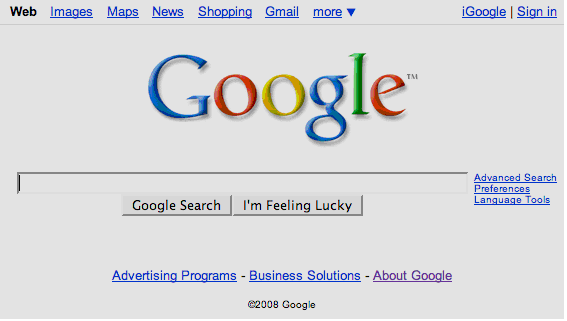
No comments:
Post a Comment